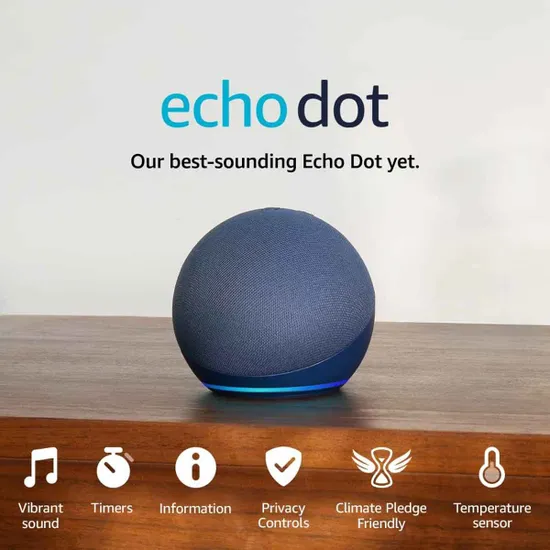The rise of smart homes has revolutionized the way we interact with our living spaces, and at the heart of this change is Amazon’s Echo Dot. Known for its compact size, affordability, and seamless integration with Alexa, the Echo Dot has become a must-have for anyone looking to automate their home. Whether you’re a tech enthusiast or a first-time buyer curious about smart devices, the Echo Dot offers an entry point into the world of home automation that is both accessible and powerful.
In this article, we’ll dive deep into everything you need to know about the Echo Dot, how it integrates with Alexa, and why it’s the perfect addition to your home automation setup.
What is the Echo Dot?
The Amazon Echo Dot is a voice-controlled smart speaker that brings the convenience of Alexa, Amazon’s voice assistant, into your home. Released in various iterations, the Echo Dot has evolved in terms of design, sound quality, and capabilities.
- Compact Size: The Echo Dot is small and lightweight, making it ideal for any room, whether it’s on your nightstand or kitchen counter.
- Affordable: Priced lower than most other smart speakers, it offers excellent value for those looking to dip their toes into home automation without breaking the bank.
- Voice Control: Alexa, the built-in voice assistant, allows users to control smart home devices, check the weather, set reminders, play music, and much more using simple voice commands.
The Echo Dot continues to dominate the smart speaker market because it combines advanced functionality with an easy-to-use interface, all wrapped up in a small, stylish device.
Seamless Integration with Alexa: Your Home’s Personal Assistant
One of the primary reasons for the Echo Dot’s success is its integration with Alexa, Amazon’s AI-driven voice assistant. Alexa is not just a voice command tool; it’s the brain behind home automation, capable of turning your Echo Dot into a central hub for controlling your smart devices.
Here are some things you can do with Alexa on your Echo Dot:
- Control Smart Home Devices: With Alexa, you can easily control compatible devices, such as smart lights, thermostats, locks, and security cameras. Just say, “Alexa, turn off the lights,” or “Alexa, set the thermostat to 72 degrees,” and you’re all set.
- Create Routines: Alexa allows you to create routines that simplify your daily tasks. For example, you can create a “Good Morning” routine that turns on the lights, plays your favorite news briefing, and starts your coffee machine—all with a single voice command.
- Voice Commands for Hands-Free Control: Whether you’re cooking, cleaning, or simply relaxing, Alexa makes it easy to control various aspects of your home without needing to lift a finger. Ask Alexa to set a timer, add items to your shopping list, or even tell you a joke.
- Entertainment: Alexa can play music from various streaming services like Amazon Music, Spotify, and Apple Music. It can also read audiobooks from Audible and control your TV if connected to a compatible streaming device.
Home Automation Made Easy: Setting Up Your Smart Home with Echo Dot
Setting up a smart home might seem daunting, but with the Echo Dot, it’s as simple as plug-and-play. Follow these steps to turn your home into a fully automated space:
Step-by-Step Setup for Echo Dot
- Download the Alexa App: First, you’ll need the Alexa app, available on both iOS and Android. The app serves as the command center for your Echo Dot, allowing you to manage settings, routines, and smart home devices.
- Connect Echo Dot to Wi-Fi: Plug in your Echo Dot and follow the prompts in the Alexa app to connect it to your home’s Wi-Fi network.
- Link Smart Devices: Once the Echo Dot is connected, you can link compatible smart home devices such as lights, plugs, and thermostats. Just head to the “Devices” section in the Alexa app, tap on “Add Device,” and select your smart home gadget.
- Set Up Routines: Use the “Routines” feature to automate daily tasks like turning off lights when you leave the house or lowering the thermostat when you say, “Alexa, good night.”
Smart Devices Compatible with Echo Dot
The Echo Dot works with a wide range of smart home devices, including:
- Smart Lights: Brands like Philips Hue and LIFX offer bulbs that you can control with Alexa.
- Smart Plugs: Use Alexa to turn devices like lamps, fans, or coffee makers on and off with smart plugs from TP-Link or Amazon’s own line of smart plugs.
- Smart Thermostats: Control your home’s temperature with smart thermostats from companies like Nest or Ecobee.
- Smart Locks and Security Cameras: Keep your home secure with smart locks from August or Yale and security cameras like those from Ring or Arlo.
Sound Quality and Performance: More Than Just a Smart Speaker
Although it’s best known for its home automation capabilities, the Echo Dot is also a surprisingly capable smart speaker. While its compact design might lead some to underestimate its audio performance, the latest versions of the Echo Dot deliver impressive sound quality.
Echo Dot Sound Features:
- Improved Bass: Compared to previous versions, the Echo Dot now offers deeper bass, making it suitable for music, podcasts, and audiobooks.
- 360-Degree Sound: The Dot is designed to fill small to medium rooms with 360-degree sound, so you can enjoy audio from any corner of the room.
- Multiple Streaming Options: Whether you’re a fan of Spotify, Amazon Music, or Apple Music, the Echo Dot can stream music from all major platforms.
- Pair Multiple Echo Dots: If you want a more immersive audio experience, you can pair multiple Echo Dots for stereo sound or even create a multi-room setup where your music plays throughout your entire home.
Affordable and Compact: Why the Echo Dot is Perfect for Every Room
One of the best things about the Echo Dot is its price and size. It’s incredibly affordable, especially considering the advanced features it offers, and its small footprint means you can place it in any room without it taking up much space.
Why the Echo Dot is Perfect for Every Room:
- Bedroom: Use it as an alarm clock, control your lights, or play relaxing music before bed.
- Kitchen: Get hands-free help with cooking timers, recipes, or grocery lists.
- Living Room: Play music, control your TV, or dim the lights for movie night.
- Office: Use it to manage your schedule, make calls, or listen to podcasts while working.
Privacy and Security: Keeping Your Data Safe with Echo Dot
Privacy is a common concern with smart devices, and Amazon has taken steps to ensure that the Echo Dot is both secure and respectful of your data.
Echo Dot Privacy Features:
- Microphone Off Button: The Echo Dot comes with a physical microphone off button, which disables Alexa’s listening capabilities when you don’t want it to hear you.
- Voice Command Review: In the Alexa app, you can review and delete any voice recordings Alexa has captured.
- Data Encryption: All data processed through Alexa is encrypted to protect your information from unauthorized access.
Amazon is continuously improving Alexa’s privacy features, ensuring that you have control over your data and how it’s used.
Comparison with Competitors: How the Echo Dot Stacks Up
The Echo Dot isn’t the only smart speaker on the market, but it’s one of the best in terms of price, functionality, and versatility. Here’s how it compares to other popular options:
Echo Dot vs. Google Nest Mini
- Price: Both the Echo Dot and Google Nest Mini are similarly priced, though the Echo Dot often comes in slightly cheaper.
- Smart Home Integration: While Google Assistant on the Nest Mini is competent, Alexa has broader compatibility with third-party smart home devices.
- Voice Assistant: Alexa is generally regarded as the better assistant for home automation, while Google Assistant excels in general search and answering questions.
Echo Dot vs. Apple HomePod Mini
- Price: The Echo Dot is significantly cheaper than the HomePod Mini.
- Smart Home Integration: While HomeKit offers a robust smart home ecosystem, it lacks the variety of compatible devices that Alexa supports.
- Sound Quality: The HomePod Mini offers superior sound quality, but the Echo Dot holds its own, especially for the price.
Echo Dot in Action: Real-Life Use Cases and Customer Reviews
The Echo Dot has garnered thousands of positive reviews from users who praise its simplicity and effectiveness. Here are some common use cases:
- “Alexa, good morning”: A morning routine that turns on the lights, starts the coffee machine, and plays your favorite news briefing.
- “Alexa, lock the front door”: Integration with smart locks provides added security and peace of mind.
- “Alexa, play music”: Whether relaxing or hosting a party, the Echo Dot makes music easily accessible.
Conclusion: Is the Echo Dot Right for Your Smart Home?
In summary, the Amazon Echo Dot is an exceptional choice for anyone looking to dip their toes into the world of home automation. Its affordable price, seamless Alexa integration, and compact size make it perfect for any room in the house. Whether you’re automating your home for convenience, security, or just for fun, the Echo Dot has the capabilities you need to make your smart home dreams a reality.
If you’re ready to start building your smart home, the Echo Dot is the perfect starting point. With its intuitive design, broad compatibility with smart devices, and reliable performance, you can’t go wrong with adding one (or several) to your home.